You may like some website contents.(for example you may like my website contents). But in offline you can not read my contents. I am going to introduce pdf creator. This will enable you to convert webpage to pdf. Why not ? you can convert .doc(microsoft word) files to pdf.
http://www.ziddu.com/download/7381257/PDFCreator-0_9_5_setup.exe.html
Install the PDF creator.
Follow the instructions.
Visit website.
After website is loaded,press ctrl+p(for printing,you can select manually in file menu also).
Select PDF Creator.
Click ok
and Save the file in your Hard drive.
Screenshot for Refence:
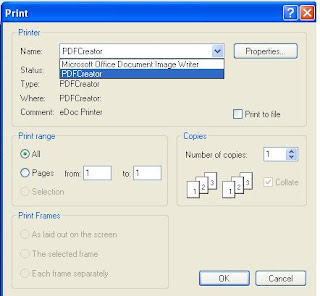
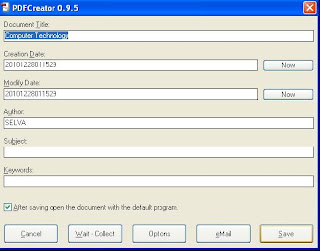
http://www.ziddu.com/download/7381257/PDFCreator-0_9_5_setup.exe.html
Install the PDF creator.
Follow the instructions.
Visit website.
After website is loaded,press ctrl+p(for printing,you can select manually in file menu also).
Select PDF Creator.
Click ok
and Save the file in your Hard drive.
Screenshot for Refence:













