Hacking Gmail or Google is the second most searched account hacking. Hacking into a Google account gives access not only to Gmail but also to their prominent counterparts such as Android (since one can control a android device using Google account), YouTube, Drive, Hangouts, etc.
People think that hacking in to a Google account is easy and all they need is a hacking tool either online or offline but the truth is very different. I have seen many Gmail hackers (both web based & app based) around the internet. All of them are fake and posted only in the intention of making money.
Do you think an innovative company like Google is dumb in identifying such hacking techniques against their multi billion dollar firm. Actually they are very much aware of these hacking techniques through where security researchers / white-hat hackers around the world find and report security vulnerabilities (hacking techniques or system weakness) to Google. Google take necessary action to patch the vulnerabilities and reward those people who made a responsible disclosure to them.
Then how come a few people get their Google account password hacked when there is no hacking tool? There is no easy way to do but it does not mean its impossible. Yes, there are ways to hack in to a Google account but can easily be prevented. The following list details how hackers could hack our Google account and it’s prevention measures.
Please bear in mind that this article is posted for the purpose of educating people and must not be used for malicious purposes.
1 Phishing
Phishing is the most common technique used for hacking Gmail account password and it has highest success rate while comparing to all other gmail password hacking methods due to its trustworthy layout and appearance. It do not need much technical knowledge to get a phishing page done and that is why phishing is widely used for hacking gmail passwords.
How phishing works?
In simple words, Phishing is a process of creating a duplicate copy of a reputed website’s page in the intention of stealing user’s password or other sensitive information like credit card details. In our topic, Creating a page which perfectly looks like Gmail login page but in a different URL like gooogle.com or gmaail.com or any URL that pretends to be legit. When a user lands on such a page, he/she might think that is real Google account login page and asking them to provide their username and password. So the people who do not find phishing page suspicious might enter their username, password and the password information would be sent to the hacker who created the phishing page, simultaneously the victim would get redirected to original Gmail page.
Example : Alex is a programmer who have little knowledge in web technologies (Gmail hacker in our context). He creates a login page that perfectly looks like Gmail login page with a PHP script in background that helps alex to receive the username and password typed in the phishing page. Alex put that phishing page in a URL – https://www.gmauil.com/money-making-tricks.html. Alex sends a message to Peter “Hey Peter I found a way to make money online you must check this out ”. Peter navigate to the link and see a Gmail login page. As usual Peter enters his username and password. Now the username and password of Peter would be sent to Alex (that background php do that sending process) and Peter is redirected to a money making tips page . That’s all Peter’s Google account is hacked. Learn more about phishing.
How can you protect yourself from Gmail phishing?
Hackers can reach you in many ways like emails, personal messages, Facebook messages, Website ads etc. Clicking on any links from these messages would lead you to a Google account login page. Whenever you find a Google login page, you should note only one thing that is URL because nobody can spoof / use Google URL except when there are some XSS zero day vulnerabilities but that’s very rare.
Keeping these questions in your mind would prevent you from getting hacked of phishing. Also see the below examples of phishing pages.
Some super perfect phishing pages are listed below.
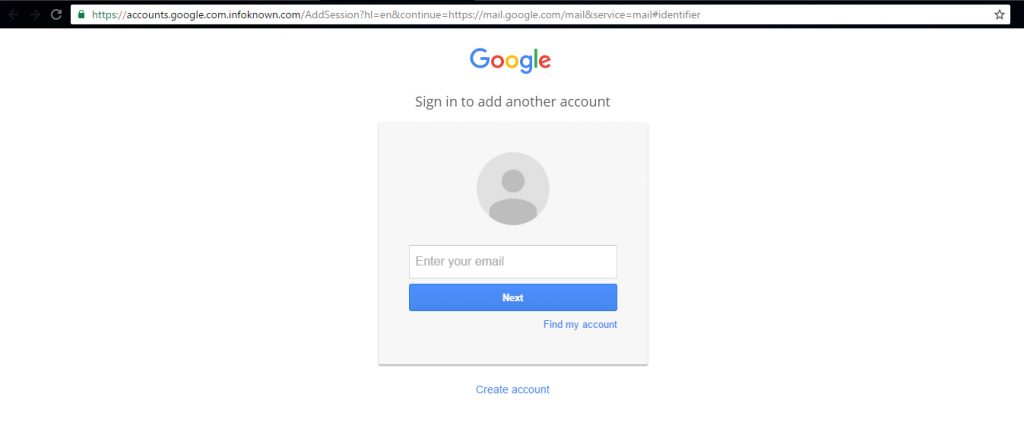 Note the misleading URL – Gmail / Google Phishing Page
Note the misleading URL – Gmail / Google Phishing Page
Most people won’t suspect this page (snapshot given above) since there is https prefix with green color secure icon and no mistake in accounts.google.com. But this is a phishing page, how? Note the URL correctly. It is https://accounts.google.com.infoknown.com so accounts.google.com is a subdomain of infoknown.com. Google Chrome do not differentiate the sub-domain and domain unlike Firefox do.
SSL Certificates (HTTPS) can be obtained from many vendors, few vendors give SSL Certificate for Free for 1 year. It is not a big deal for a novice to create a perfect phishing page like this. So beware of it.
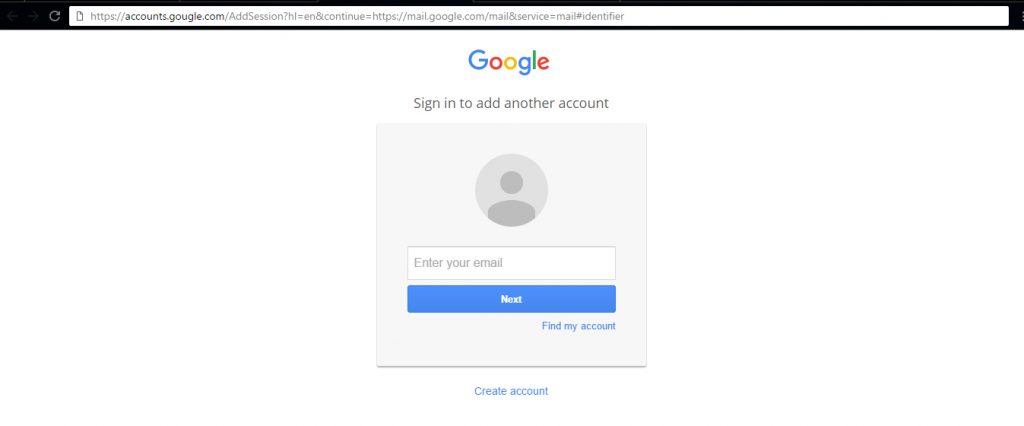 This is normal phishing page with some modification in the word Google.
This is normal phishing page with some modification in the word Google.
Also, read our Blogging tutorial to know more about making money online!
2 Social Engineering
This is the second most common technique of hacking Gmail accounts. Actually this method shouldn’t come under Hacking since there is no much knowledge required here. I am listing this method under hacking to ensure the list of most common techniques used for Gmail account hacking in their respective order. Social engineering is basically a process of gathering information about someone whose account you need to hack. Information like date of birth, their mobile number, their boyfriend / girlfriend’s mobile number, nickname, mother’s name, native place etc.
How Social Engineering works?
Security Question
Many websites have a common password reset option called Security Question. Most common security questions would be “What is your nickname?” , “What is your 10th grade score?” , “What is your native place?” or any custom questions defined by user. Obtaining these information from the respective people might let us hack into their account. Gmail too provides security question as password recovery option. So if anyone get to know the answer of it, they could hack your account using forgot password option.
Most Common and Weak Passwords
Security Question does not let you get into others Gmail account easily. But setting a weak password could easily allow any of your friends to hack into your account. What is a weak password in this scenario? A password which can be easily guessed by a third person is called weak password. Below are some of the most common passwords people tend to use in Gmail.
How can you protect yourself from Social Engineering?
Security Question
Don’t have a weak or familiar security question/answer. It should be known only to you. You should always keep your recovery phone number and email updated.
Most Common and Weak Passwords
Very simple. Change your Gmail password now if you have any one of the weak passwords stated above.
3 Plain Password Grabbing

This is another common method used to steal Gmail user’s password. Most people are unaware of these method but traditional hackers use this method to hack user accounts.
How Plain Password Grabbing works?
In this method, the Gmail hacker / attacker target a particular low quality website where the victim is a member and hack their database to get the stored plain username & password of victim. Here how could the hacker / attacker get access to Gmail? Many of us use the same password for Gmail and some poorxyz.com so its easy for a Gmail hacker to get your password through the low quality poorxyz.com.
In another scenario, the Gmail hacker / attacker creates a website in the intention of getting victim’s password. Whenever a user signup or register his account using email and create a password and those details will get stored in their db. So the Gmail hacker get your email and password. Common people who uses same email and password for these kind of low quality websites might end up getting their Gmail account hacked.
How can you protect yourself from Plain Password Grabbing?
You should never trust third party low quality websites, even popular websites like Linkedin passwords are getting hacked. So never and ever trust third party low quality websites. Most of the website developers are storing plain passwords in database without even thinking about encryption or security. This makes Gmail hackers job easy since the password is stored as plain text. Best way to prevent this method is to have a unique password at least for websites that you really trust. Don’t use your Gmail password for any other website/portal and that’s when your password will never get exposed.
4 Key Logger

Key logger is a software tool used to record keystrokes of a computer. This in turn records everything you type using your keyboard and store it for use.
Also read how to Unblock YouTube, Facebook and other websites easily
How Key Logging works?
All keyloggers run in background (except trail versions) and won’t be viewable to users until you know the keylogger password and shortcut used to view it. It will record all the keys pressed and give you a detailed report of when and what keys are used for what application – Simply a clean report to identify passwords. Anyone who is reading the keylogger logs might be able to see the Gmail password or any passwords typed and sensitive information like credit cards, bank username password etc. Whenever you login to a public computer, there are chances for you to get your password hacked.
In another scenario, your friend/colleague/neighbor could ask you to login using their computer as a help. If their intention is to get your password then you are most likely to get your FB account hacked.
How can you protect yourself from Key Logging?
You need not be afraid of key loggers when you use your personal computer since you are the only one who is going to access it. But whenever you use any public computer or any of your friend’s computer, you should not trust it.
I always suggest my friends to use On Screen Keyboard whenever they are in need to type a password, also please make sure nobody is checking your screen while you type your password since your screen would expose what you had typed. In windows, there is a inbuilt tool called On Screen Keyboard that helps us to select keys using mouse. You can open OSK by using Run dialog box. WinKey R opens Run dialog box, type osk and then press enter. Now a days many banking portals provide a screen keyboard in browser itself. So please make use of it whenever you are surfing in public computers.
5 Browser Extension Gmail Hacker
This method don’t let the Gmail hacker / attacker give complete access to your Gmail account but gives some power to control your account indirectly. I’ve seen multiple Google Chrome and Firefox addons which secretly perform actions like sharing a post in Google plus, following a Google page etc.
How Browser extension Gmail hacker works?
When you visit some malicious websites or webpages, you will be prompted to install a browser addon. Once you install the addon, it would perform all the tasks described by Gmail hacker or attacker who created it. Some primary actions are posting status updates in your Google wall, following a Google page, following a person, inviting your friends etc. You may not know these things happening in your Google account except when you check your Google Activities periodically.
How can you prevent browser extension Gmail hacker?
You can monitor your Gmail account activities using a feature called Google History. You should not trust any third party websites prompting you to add a browser extension. Install addons only if you trust the publisher. Why should you take risk if you don’t know the publisher or intention of the addon? Always stay from these malicious browser extensions.
6 Browser Vulnerabilities
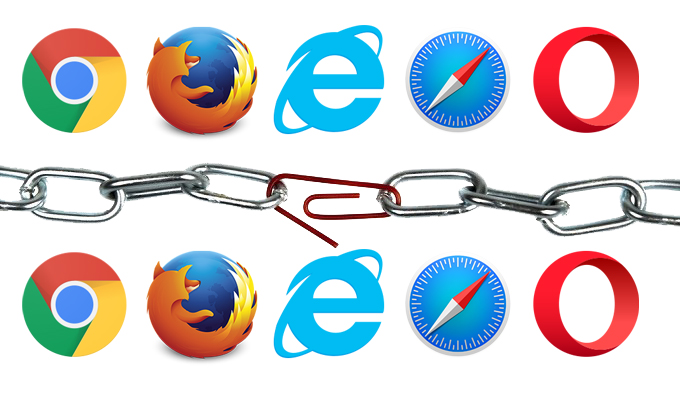
Browser Vulnerabilities are security bugs which exists in older versions of mobile and desktop browsers.
How browser vulnerabilities works in hacking?
Most browser vulnerabilities are exploited through an older version of browser since all of the zero days are patched by browser vendor once it is reported by researchers around the world. For example, Browser Same Origin Policy Vulnerability could allow a hacker / attacker to read response of any Page like Gmail and could be able to perform any action in your Gmail account since they are able to read the response by accessing the Google.com origin. Android Chrome SOP bypass by Rafay Baloch is one such vulnerability that is affecting Android webview in Android < 4.4.
How can you prevent yourself from browser vulnerabilities?
You should always update your browser and operating system once there is an updated version available. Keeping an older version always have many risk factors involved.
7 Self XSS Scam
Self XSS also known as Self Cross Site Scripting. XSS is basically a web security vulnerability, it enables hackers to inject scripts to web pages used by other users. What is self XSS then? Self XSS is a kind of social engineering attack where a victim accidentally executes a script, thus exploiting it to the hacker.
How self XSS scam works?
In this method, hacker promises to help you hack somebody else’s Gmail account. Instead of giving you access to someone else’s account, the hacker tricks you into running malicious Javascript in your browser console that gives hacker the ability to manipulate your account.
How can you prevent yourself from self XSS?
Self XSS is something that you let hackers to hack your account Never and ever copy & paste code given by someone in your browser. Otherwise you will get your Gmail account hacked.
8 Trojan Horses
Trojan Horse is a malicious program which is used to spy and control a computer by misleading users of its true intent. Malware Trojan can also be called as Remote Key Loggersince it records key strokes of all the applications of our computer and send it to the hacker.
How Trojan Horse hacking works?
A software you think legit might be a trojan. A PDF you don’t suspect might contain a trojan. A avi media file you have might be a trojan. Trojan horses runs in the backgroud process, collect information and send it to hacker. Trojan horses can be sent in any form through any medium like pen drive, ipod, website or email. In our topic, Trojan records Gmail password that you have typed in your browser and send it to the Gmail hacker using Internet.
How can you prevent yourself from Trojan?
9 Gmail Zero Day
Zero day is a security vulnerability that are unknown to the respective software vendor. In our context, Undiscovered Google vulnerabilities are called Gmail Zero Day.
How Google Zero Day hacking works?
Gmail zero day vulnerabilities are very rare since Google runs a bug bounty program where security researchers around the world participate and report zero day vulnerabilities. It is basically a security loop hole that is unaware to Google. It can be any hack affecting Gmail. There are two types of people who find zero day vulnerabilities. First case is Security Researchers and Bug hunters who make a responsible disclosure about the vulnerability to the software vendor, Gmail in our context. Another case falls under evil side, black hat hackers who find zero day vulnerabilities don’t disclose it to Gmail and they will use it for their personal benefit of hacking.
How can you prevent yourself from Zero Day found by a hacker?
You need not be afraid of a zero day vulnerability affecting Google. As i have said earlier, zero day vulnerabilities are very rare. In most cases zero day vulnerabilities are targeted only at influential people and celebrities. It is rare to target a common man using a zero day vulnerability.
People think that hacking in to a Google account is easy and all they need is a hacking tool either online or offline but the truth is very different. I have seen many Gmail hackers (both web based & app based) around the internet. All of them are fake and posted only in the intention of making money.
Do you think an innovative company like Google is dumb in identifying such hacking techniques against their multi billion dollar firm. Actually they are very much aware of these hacking techniques through where security researchers / white-hat hackers around the world find and report security vulnerabilities (hacking techniques or system weakness) to Google. Google take necessary action to patch the vulnerabilities and reward those people who made a responsible disclosure to them.
Then how come a few people get their Google account password hacked when there is no hacking tool? There is no easy way to do but it does not mean its impossible. Yes, there are ways to hack in to a Google account but can easily be prevented. The following list details how hackers could hack our Google account and it’s prevention measures.
Please bear in mind that this article is posted for the purpose of educating people and must not be used for malicious purposes.
1 Phishing
Phishing is the most common technique used for hacking Gmail account password and it has highest success rate while comparing to all other gmail password hacking methods due to its trustworthy layout and appearance. It do not need much technical knowledge to get a phishing page done and that is why phishing is widely used for hacking gmail passwords.
How phishing works?
In simple words, Phishing is a process of creating a duplicate copy of a reputed website’s page in the intention of stealing user’s password or other sensitive information like credit card details. In our topic, Creating a page which perfectly looks like Gmail login page but in a different URL like gooogle.com or gmaail.com or any URL that pretends to be legit. When a user lands on such a page, he/she might think that is real Google account login page and asking them to provide their username and password. So the people who do not find phishing page suspicious might enter their username, password and the password information would be sent to the hacker who created the phishing page, simultaneously the victim would get redirected to original Gmail page.
Example : Alex is a programmer who have little knowledge in web technologies (Gmail hacker in our context). He creates a login page that perfectly looks like Gmail login page with a PHP script in background that helps alex to receive the username and password typed in the phishing page. Alex put that phishing page in a URL – https://www.gmauil.com/money-making-tricks.html. Alex sends a message to Peter “Hey Peter I found a way to make money online you must check this out ”. Peter navigate to the link and see a Gmail login page. As usual Peter enters his username and password. Now the username and password of Peter would be sent to Alex (that background php do that sending process) and Peter is redirected to a money making tips page . That’s all Peter’s Google account is hacked. Learn more about phishing.
How can you protect yourself from Gmail phishing?
Hackers can reach you in many ways like emails, personal messages, Facebook messages, Website ads etc. Clicking on any links from these messages would lead you to a Google account login page. Whenever you find a Google login page, you should note only one thing that is URL because nobody can spoof / use Google URL except when there are some XSS zero day vulnerabilities but that’s very rare.
- What is the URL you see in browser address bar?
- Is that really https://mail.google.com/ or https://www.gmail.com/ (Trailing slash is important since it is the only separator in Google chrome to distinguish domain and sub domain. Check out the below examples to know the difference)?
- Is there a Green color secure symbol (HTTPS) provided in the address bar?
Keeping these questions in your mind would prevent you from getting hacked of phishing. Also see the below examples of phishing pages.
Some super perfect phishing pages are listed below.
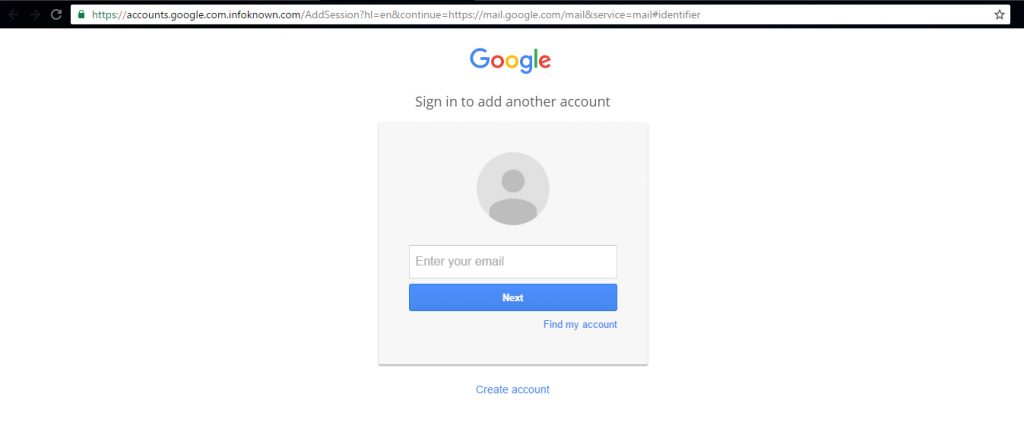 Note the misleading URL – Gmail / Google Phishing Page
Note the misleading URL – Gmail / Google Phishing PageMost people won’t suspect this page (snapshot given above) since there is https prefix with green color secure icon and no mistake in accounts.google.com. But this is a phishing page, how? Note the URL correctly. It is https://accounts.google.com.infoknown.com so accounts.google.com is a subdomain of infoknown.com. Google Chrome do not differentiate the sub-domain and domain unlike Firefox do.
SSL Certificates (HTTPS) can be obtained from many vendors, few vendors give SSL Certificate for Free for 1 year. It is not a big deal for a novice to create a perfect phishing page like this. So beware of it.
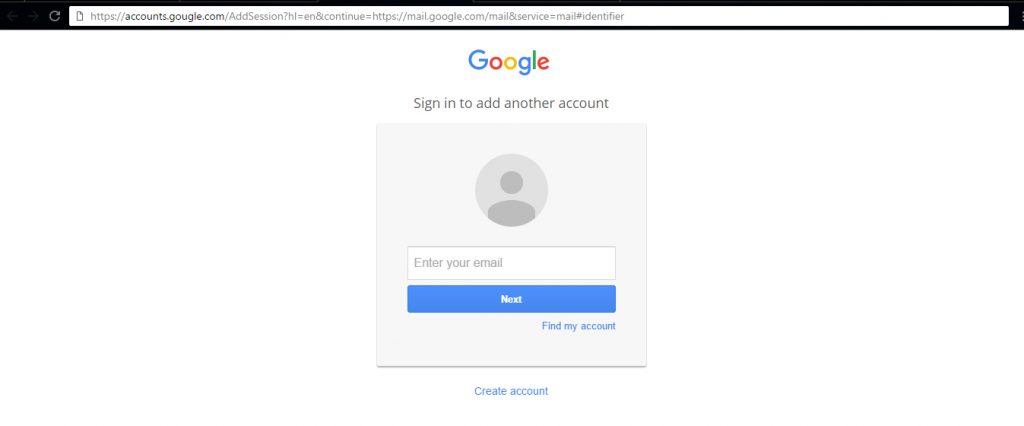 This is normal phishing page with some modification in the word Google.
This is normal phishing page with some modification in the word Google.Also, read our Blogging tutorial to know more about making money online!
2 Social Engineering
This is the second most common technique of hacking Gmail accounts. Actually this method shouldn’t come under Hacking since there is no much knowledge required here. I am listing this method under hacking to ensure the list of most common techniques used for Gmail account hacking in their respective order. Social engineering is basically a process of gathering information about someone whose account you need to hack. Information like date of birth, their mobile number, their boyfriend / girlfriend’s mobile number, nickname, mother’s name, native place etc.
How Social Engineering works?
Security Question
Many websites have a common password reset option called Security Question. Most common security questions would be “What is your nickname?” , “What is your 10th grade score?” , “What is your native place?” or any custom questions defined by user. Obtaining these information from the respective people might let us hack into their account. Gmail too provides security question as password recovery option. So if anyone get to know the answer of it, they could hack your account using forgot password option.
Most Common and Weak Passwords
Security Question does not let you get into others Gmail account easily. But setting a weak password could easily allow any of your friends to hack into your account. What is a weak password in this scenario? A password which can be easily guessed by a third person is called weak password. Below are some of the most common passwords people tend to use in Gmail.
- Mobile Number
- Nickname / Name and Date of Birth Conjunction
- Boy Friend’s / Girl Friend’s Mobile Number – Most of the lovers
- Boy Friend’s / Girl Friend’s Name – Most of the lovers
- Boy Friend and Girl Friend Name Combination
- Bike Number
- Unused / Old Mobile Number
- Pet Name
- Closest Person Name (can be friends too)
How can you protect yourself from Social Engineering?
Security Question
Don’t have a weak or familiar security question/answer. It should be known only to you. You should always keep your recovery phone number and email updated.
Most Common and Weak Passwords
Very simple. Change your Gmail password now if you have any one of the weak passwords stated above.
3 Plain Password Grabbing

This is another common method used to steal Gmail user’s password. Most people are unaware of these method but traditional hackers use this method to hack user accounts.
How Plain Password Grabbing works?
In this method, the Gmail hacker / attacker target a particular low quality website where the victim is a member and hack their database to get the stored plain username & password of victim. Here how could the hacker / attacker get access to Gmail? Many of us use the same password for Gmail and some poorxyz.com so its easy for a Gmail hacker to get your password through the low quality poorxyz.com.
In another scenario, the Gmail hacker / attacker creates a website in the intention of getting victim’s password. Whenever a user signup or register his account using email and create a password and those details will get stored in their db. So the Gmail hacker get your email and password. Common people who uses same email and password for these kind of low quality websites might end up getting their Gmail account hacked.
How can you protect yourself from Plain Password Grabbing?
You should never trust third party low quality websites, even popular websites like Linkedin passwords are getting hacked. So never and ever trust third party low quality websites. Most of the website developers are storing plain passwords in database without even thinking about encryption or security. This makes Gmail hackers job easy since the password is stored as plain text. Best way to prevent this method is to have a unique password at least for websites that you really trust. Don’t use your Gmail password for any other website/portal and that’s when your password will never get exposed.
4 Key Logger

Key logger is a software tool used to record keystrokes of a computer. This in turn records everything you type using your keyboard and store it for use.
Also read how to Unblock YouTube, Facebook and other websites easily
How Key Logging works?
All keyloggers run in background (except trail versions) and won’t be viewable to users until you know the keylogger password and shortcut used to view it. It will record all the keys pressed and give you a detailed report of when and what keys are used for what application – Simply a clean report to identify passwords. Anyone who is reading the keylogger logs might be able to see the Gmail password or any passwords typed and sensitive information like credit cards, bank username password etc. Whenever you login to a public computer, there are chances for you to get your password hacked.
In another scenario, your friend/colleague/neighbor could ask you to login using their computer as a help. If their intention is to get your password then you are most likely to get your FB account hacked.
How can you protect yourself from Key Logging?
You need not be afraid of key loggers when you use your personal computer since you are the only one who is going to access it. But whenever you use any public computer or any of your friend’s computer, you should not trust it.
I always suggest my friends to use On Screen Keyboard whenever they are in need to type a password, also please make sure nobody is checking your screen while you type your password since your screen would expose what you had typed. In windows, there is a inbuilt tool called On Screen Keyboard that helps us to select keys using mouse. You can open OSK by using Run dialog box. WinKey R opens Run dialog box, type osk and then press enter. Now a days many banking portals provide a screen keyboard in browser itself. So please make use of it whenever you are surfing in public computers.
5 Browser Extension Gmail Hacker
This method don’t let the Gmail hacker / attacker give complete access to your Gmail account but gives some power to control your account indirectly. I’ve seen multiple Google Chrome and Firefox addons which secretly perform actions like sharing a post in Google plus, following a Google page etc.
How Browser extension Gmail hacker works?
When you visit some malicious websites or webpages, you will be prompted to install a browser addon. Once you install the addon, it would perform all the tasks described by Gmail hacker or attacker who created it. Some primary actions are posting status updates in your Google wall, following a Google page, following a person, inviting your friends etc. You may not know these things happening in your Google account except when you check your Google Activities periodically.
How can you prevent browser extension Gmail hacker?
You can monitor your Gmail account activities using a feature called Google History. You should not trust any third party websites prompting you to add a browser extension. Install addons only if you trust the publisher. Why should you take risk if you don’t know the publisher or intention of the addon? Always stay from these malicious browser extensions.
6 Browser Vulnerabilities
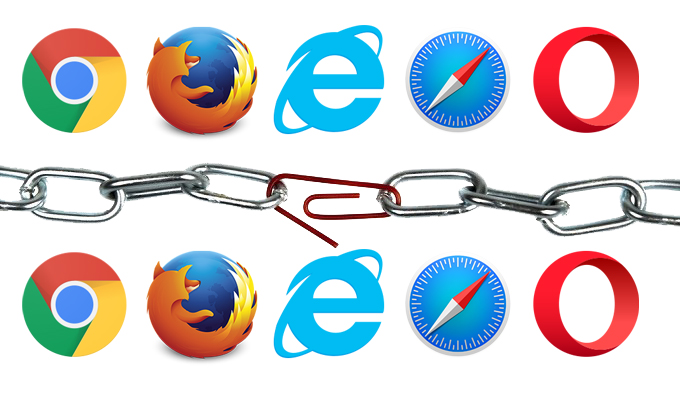
Browser Vulnerabilities are security bugs which exists in older versions of mobile and desktop browsers.
How browser vulnerabilities works in hacking?
Most browser vulnerabilities are exploited through an older version of browser since all of the zero days are patched by browser vendor once it is reported by researchers around the world. For example, Browser Same Origin Policy Vulnerability could allow a hacker / attacker to read response of any Page like Gmail and could be able to perform any action in your Gmail account since they are able to read the response by accessing the Google.com origin. Android Chrome SOP bypass by Rafay Baloch is one such vulnerability that is affecting Android webview in Android < 4.4.
How can you prevent yourself from browser vulnerabilities?
You should always update your browser and operating system once there is an updated version available. Keeping an older version always have many risk factors involved.
7 Self XSS Scam
Self XSS also known as Self Cross Site Scripting. XSS is basically a web security vulnerability, it enables hackers to inject scripts to web pages used by other users. What is self XSS then? Self XSS is a kind of social engineering attack where a victim accidentally executes a script, thus exploiting it to the hacker.
How self XSS scam works?
In this method, hacker promises to help you hack somebody else’s Gmail account. Instead of giving you access to someone else’s account, the hacker tricks you into running malicious Javascript in your browser console that gives hacker the ability to manipulate your account.
How can you prevent yourself from self XSS?
Self XSS is something that you let hackers to hack your account Never and ever copy & paste code given by someone in your browser. Otherwise you will get your Gmail account hacked.
8 Trojan Horses
Trojan Horse is a malicious program which is used to spy and control a computer by misleading users of its true intent. Malware Trojan can also be called as Remote Key Loggersince it records key strokes of all the applications of our computer and send it to the hacker.
How Trojan Horse hacking works?
A software you think legit might be a trojan. A PDF you don’t suspect might contain a trojan. A avi media file you have might be a trojan. Trojan horses runs in the backgroud process, collect information and send it to hacker. Trojan horses can be sent in any form through any medium like pen drive, ipod, website or email. In our topic, Trojan records Gmail password that you have typed in your browser and send it to the Gmail hacker using Internet.
How can you prevent yourself from Trojan?
- Don’t install programs from unknown source.
- Don’t play media files received from unknown source.
- Don’t open any kind of files downloaded from untrusted sources.
- Don’t insert pen drive from any suspicious people.
- Have an updated anti-virus software installed in your computer.
9 Gmail Zero Day
Zero day is a security vulnerability that are unknown to the respective software vendor. In our context, Undiscovered Google vulnerabilities are called Gmail Zero Day.
How Google Zero Day hacking works?
Gmail zero day vulnerabilities are very rare since Google runs a bug bounty program where security researchers around the world participate and report zero day vulnerabilities. It is basically a security loop hole that is unaware to Google. It can be any hack affecting Gmail. There are two types of people who find zero day vulnerabilities. First case is Security Researchers and Bug hunters who make a responsible disclosure about the vulnerability to the software vendor, Gmail in our context. Another case falls under evil side, black hat hackers who find zero day vulnerabilities don’t disclose it to Gmail and they will use it for their personal benefit of hacking.
How can you prevent yourself from Zero Day found by a hacker?
You need not be afraid of a zero day vulnerability affecting Google. As i have said earlier, zero day vulnerabilities are very rare. In most cases zero day vulnerabilities are targeted only at influential people and celebrities. It is rare to target a common man using a zero day vulnerability.















