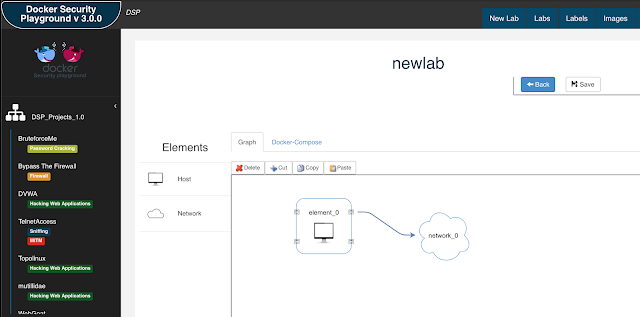
Docker Security Playground is an application that allows you to:
- Create network and network security scenarios, in order to understand network protocols,
- rules, and security issues by installing DSP in your PC.
- Learn penetration testing techniques by simulating vulnerability labs scenarios
- Manage a set of docker-compose project . Main goal of DSP is to learn in penetration testing and network security, but its flexibility allows you the creation, graphic editing and managment run / stop of all your docker-compose labs. For more information look at the Labs Managment page.
- Graphic Editor of docker-compose
- Docker Image Management
- GIT Integration
- DSP Repository with a set of network sescurity scenarios
During the installation you can create a local environment that has not link with git, or you can associate a personal repository the the application. This is very useful if you want to share your work with other people.
DSP Repository must have several requirements, so I have created a base DSP Repo Template that you can use to create your personal repository.
So, the easiest way to share labs is the following:
- Fork the DSP_Repo project: https://github.com/giper45/DSP_Repo.git
- During the installation set github directory param to your forked repository.
- Now create your labs and share it!
- You can publish on docker hub so other users can pull your images in order to use your labs.
- You can provide dockerfiles inside the .docker-images directory, so users can use build.sh to build your images and use your repo.
In DSP you can manage multiple user repositories (Repositories tab)
Prerequisites
- Nodejs (v 7 or later)
- git
- docker
- docker-compose
- compiler tools (g++, c, c++)
Install prerequisites and run:
Code:
npm install
Troubleshooting during installation
If you have error regarding node-pty module, try to:




















