Installing Sublist3r
Unfortunately Sublist3r is not installed on Kali Linux by default so before we can start scanning some hosts we have to install the tool first. Fortunately the installation process is pretty straightforward and should not cause any trouble.
First open a terminal sessions and change the directory to the Desktop as following:
cd Desktop
The next step is to run the following command to clone the repository in a new directory:
git clone https://github.com/aboul3la/Sublist3r.git
Change the directory to Sublist3r:
cd Sublist3r
And finally complete the installation by installing the required dependencies with the following command:
pip install -r requirements.txt
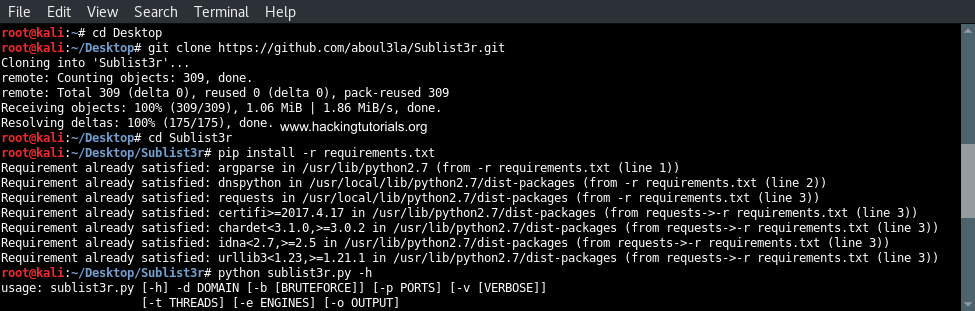
Installing Sublist3r
Running Sublist3r
Let’s start with looking at the usage instructions. The usage instructions can be printed to the terminal by running Sublist3r with the -h option as following:
python sublist3r -h
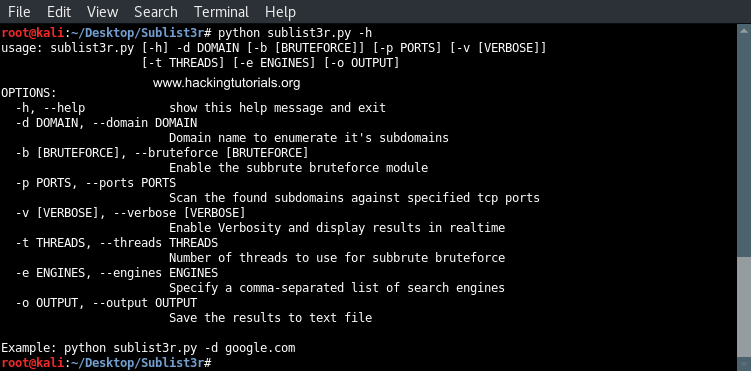
Sublist3r usage instructions
Let’s run the example command that is printed at the bottom of the usage instructions. This command will run Sublist3r with the default options on the google.com domain:
python sublist3r.py -d google.com
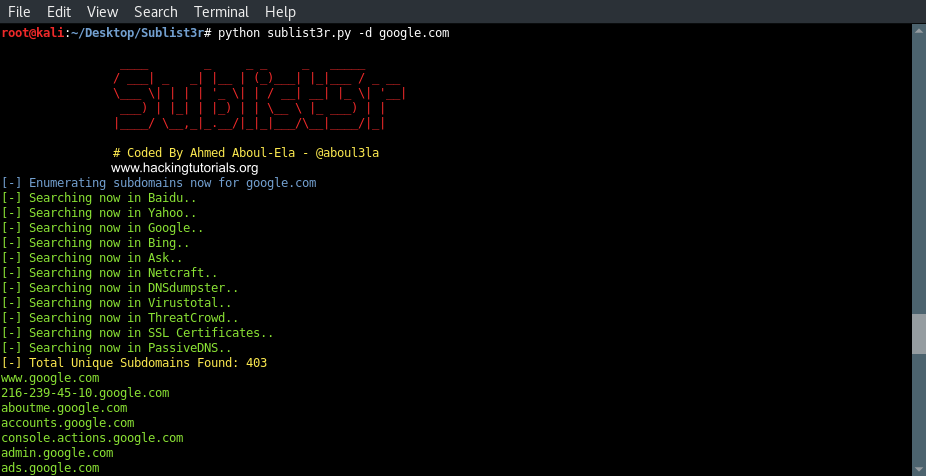
Sublist3r results
As we can see Sublist3r discovered 403 subdomains from Google, Bing, Yahoo and the other search engines. The found subdomains are then printed to the terminal.
So far we’ve only searched publicly available sources for sub domains for the given domain name. In the next step we will also activate Subbrute which uses a wordlist to brute force subdomains. The following command activates Subbrute with 100 threads:
python sublist3r.py -d google.com -b -t 100
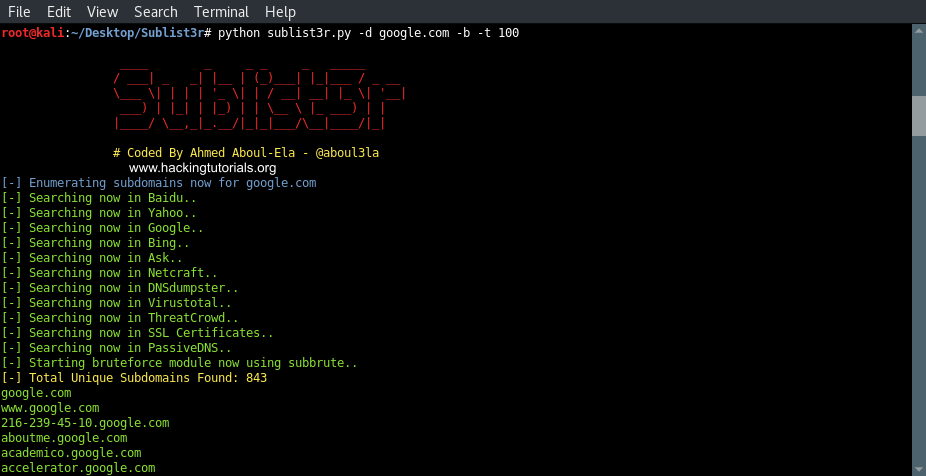
Sublist3r and Subbrute results
As we can see Sublist3r and Subbrute found a total of 843 unique subdomains for the google.com domain.
To get the best results for subdomain discovery it is recommended to use a set of different tools. As different tools use different sources, techniques and wordlists to discover subdomains, combining the results of each tool will get you the best results. In this tutorial we’ve only covered Sublist3r (and Subbrute) but in future tutorials we will also look at some other tools such as recon-ng, Fierce and GoBuster and combine the results to a single list of unique subdomains.
Unfortunately Sublist3r is not installed on Kali Linux by default so before we can start scanning some hosts we have to install the tool first. Fortunately the installation process is pretty straightforward and should not cause any trouble.
First open a terminal sessions and change the directory to the Desktop as following:
cd Desktop
The next step is to run the following command to clone the repository in a new directory:
git clone https://github.com/aboul3la/Sublist3r.git
Change the directory to Sublist3r:
cd Sublist3r
And finally complete the installation by installing the required dependencies with the following command:
pip install -r requirements.txt
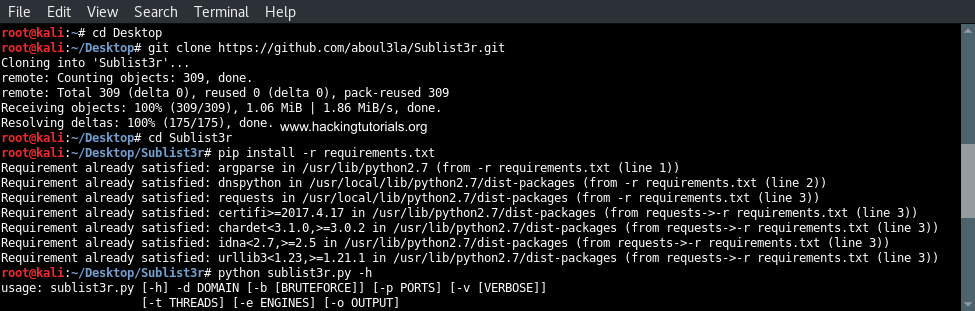
Installing Sublist3r
Running Sublist3r
Let’s start with looking at the usage instructions. The usage instructions can be printed to the terminal by running Sublist3r with the -h option as following:
python sublist3r -h
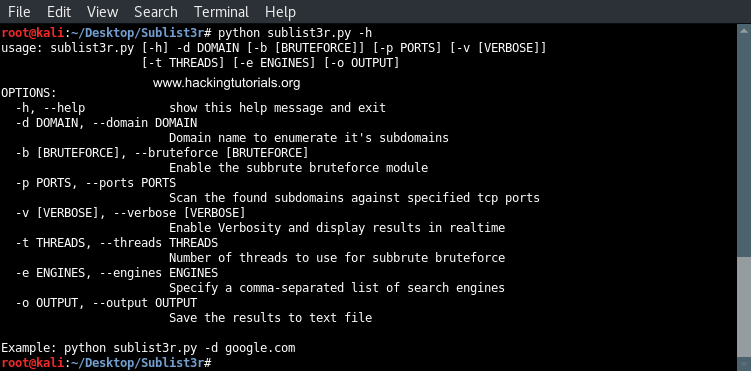
Sublist3r usage instructions
Let’s run the example command that is printed at the bottom of the usage instructions. This command will run Sublist3r with the default options on the google.com domain:
python sublist3r.py -d google.com
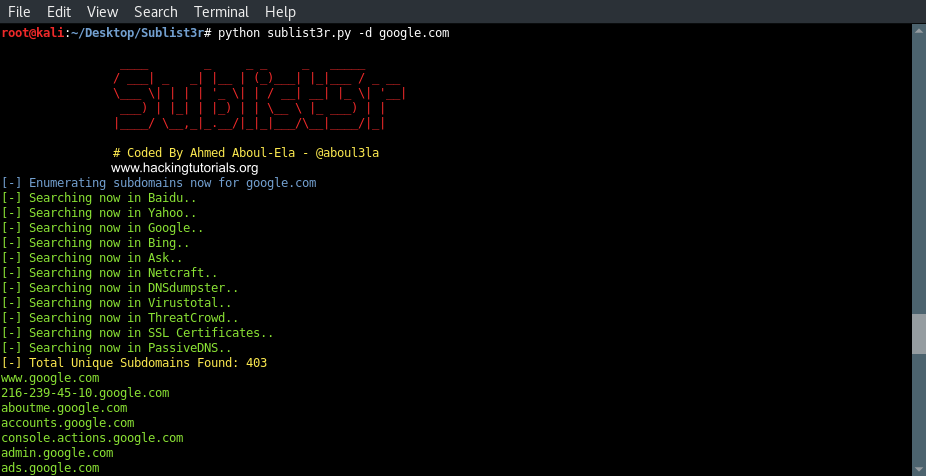
Sublist3r results
As we can see Sublist3r discovered 403 subdomains from Google, Bing, Yahoo and the other search engines. The found subdomains are then printed to the terminal.
So far we’ve only searched publicly available sources for sub domains for the given domain name. In the next step we will also activate Subbrute which uses a wordlist to brute force subdomains. The following command activates Subbrute with 100 threads:
python sublist3r.py -d google.com -b -t 100
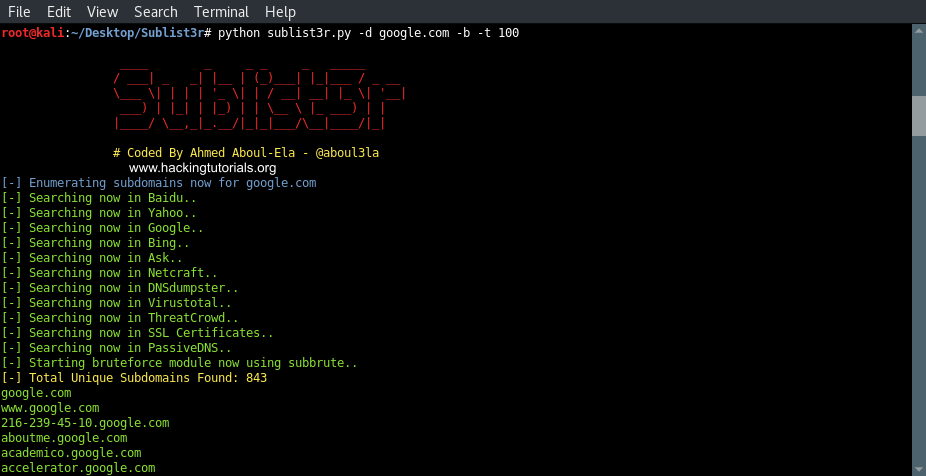
Sublist3r and Subbrute results
As we can see Sublist3r and Subbrute found a total of 843 unique subdomains for the google.com domain.
To get the best results for subdomain discovery it is recommended to use a set of different tools. As different tools use different sources, techniques and wordlists to discover subdomains, combining the results of each tool will get you the best results. In this tutorial we’ve only covered Sublist3r (and Subbrute) but in future tutorials we will also look at some other tools such as recon-ng, Fierce and GoBuster and combine the results to a single list of unique subdomains.




















