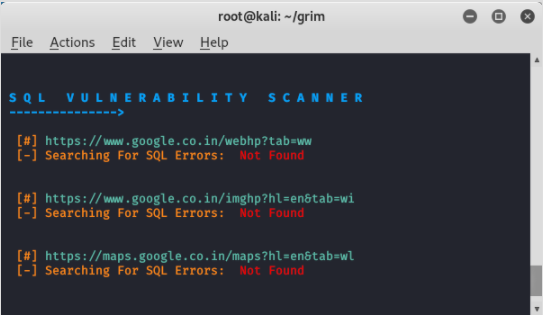Step 1: Use the following command to install the tool from GitHub.
git clone https://github.com/nandydark/grim.git
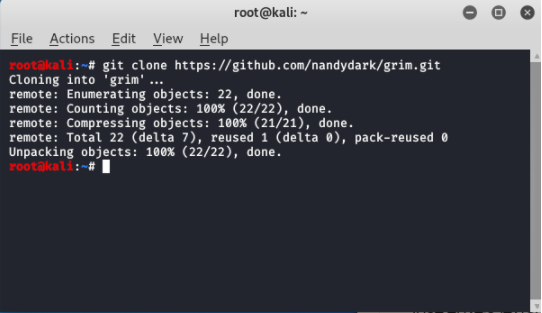
Step 2: Now move in the directory of the tool using the following command.
cd grim
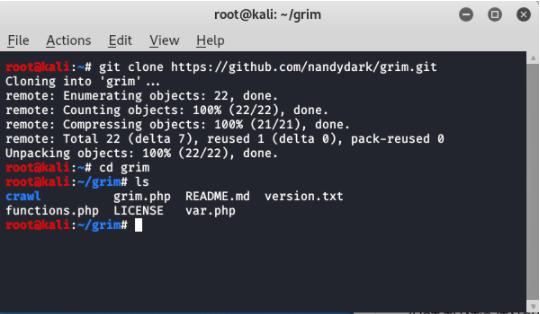
Step 3: Now the tool has been downloaded successfully use the following command to run the tool.
php grim.php
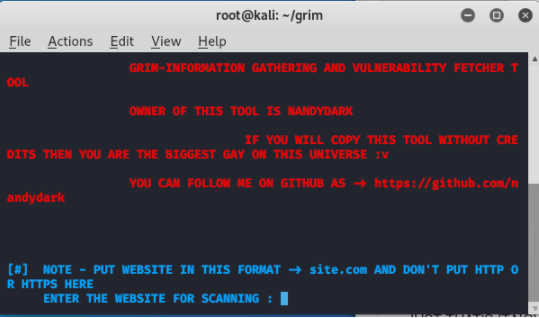
The tool is running successfully. Now the tool is asking for a website to set a target now we will see some examples to use the tool.
Usage
Example : Use the grim tool to find information about a domain.
php grim.php
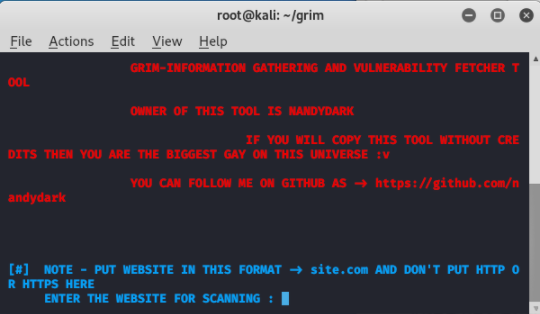
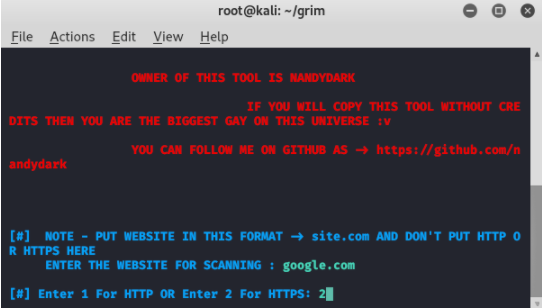
We have given google.com as a domain to the tool. Now the tool will start scanning the domain and will give you all the information about the domain.
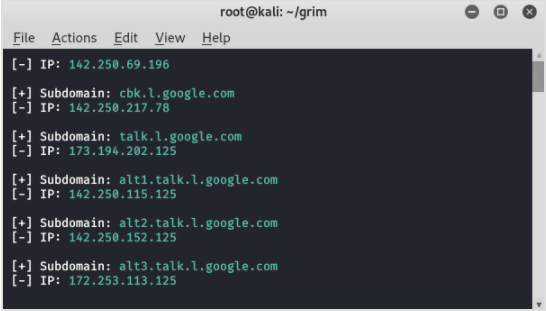
The tool found many subdomains of the domain and also the IP address of associated with the domain address.
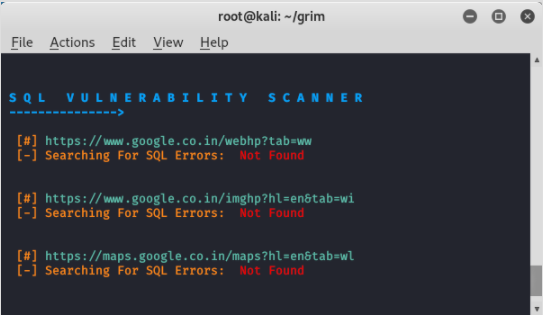
git clone https://github.com/nandydark/grim.git
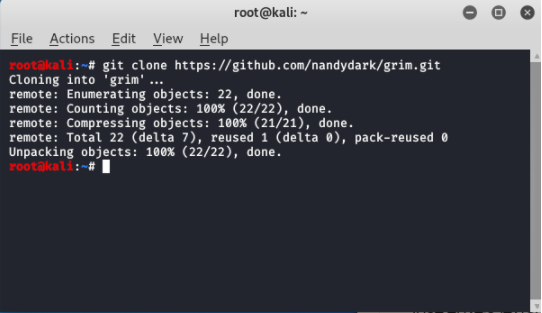
Step 2: Now move in the directory of the tool using the following command.
cd grim
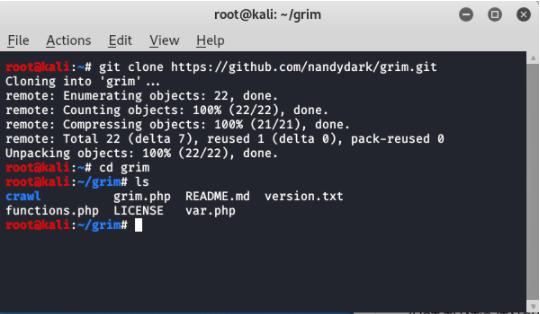
Step 3: Now the tool has been downloaded successfully use the following command to run the tool.
php grim.php
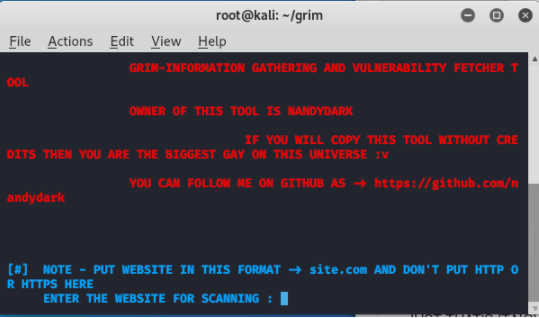
The tool is running successfully. Now the tool is asking for a website to set a target now we will see some examples to use the tool.
Usage
Example : Use the grim tool to find information about a domain.
php grim.php
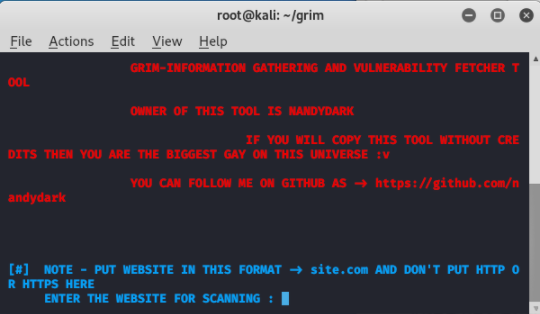
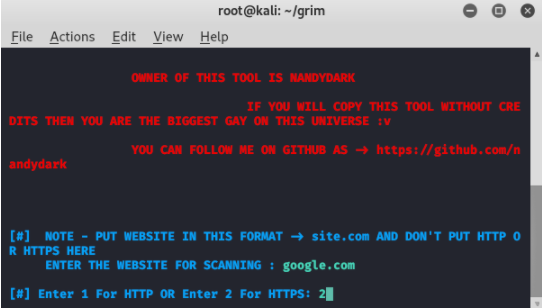
We have given google.com as a domain to the tool. Now the tool will start scanning the domain and will give you all the information about the domain.
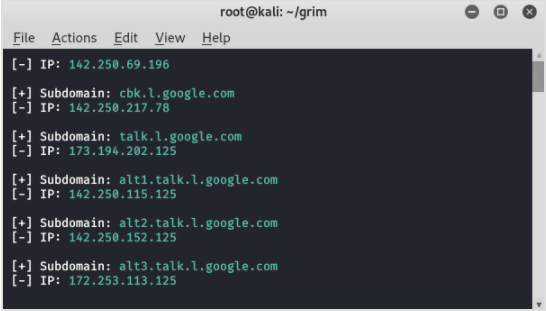
The tool found many subdomains of the domain and also the IP address of associated with the domain address.