When you see this topic you may feel that this article is clickbait. If you thought so then you are totally wrong. Today in this article we will be showing our visitors how to get free RDP for lifetime. You can also check methods to get any origin games for free from here, free netflix account and many more from our website.
Before starting the actual post, Let us tell our visitors:
Table of Contents
1 What is RDP?
2 The Benefits of Getting Free RDP
3 Steps:
What is RDP?
According to wikipedia, “Remote Desktop Protocol (RDP) is a proprietary protocol developed by Microfsot, which provides a user with a graphical interface to connect to another computer over a network connection. The user employs RDP client software for this purpose, while the other computer must run RDP server software.”
The Benefits of Getting Free RDP
What you need to know is the benefit of getting the free RDP account to make sure that it is not useless, however, it is very useful. Some benefits you may need to have a look are:
* If you have already had RDP account, you can be able to create a better connection among the computers.
* You don’t have to pay if you want to get RDP account. Just follow my instruction and all is done.
* You can be able to set up or manage your computer either the data encryption or the use of your computers.
* You will be more acknowledged about the computers connection and other related things.
How to Get Free RDP?
Now you got idea about what is RDP and what are the benefits of free RDP. Without delay let’s start our article. We will use AppOnFly to get free RDP for lifetime.
AppOnFly is one of the websites providing free RDP but it is not completed with full access. There is a limitation on the browsing and the trial for over 30 days.
Steps:
Note: You must be connected to German IP otherwise you will have to put credit card details for trial. You can read here if you want to get VPN for free.
1. Open the AppOnFly website.
Click on Try it Free

3. Enter any email address and click on start free trial. (No need to be valid email address)

4. After clicking on start free trial. Click on Download Setup File it will download you a .rdp file. If you want to open the RDP in browser you can simply click on open in browser.

5. If you click on Download setup file you will be proceed to next window which will download the .rdp file and give username and password for the RDP.

You can test the RDP we just created in this post by downloading this .rdp file from here.
Username and password for the .rdp is in the screenshot above.
Note: This .rdp is valid for 30 days from the date of posting also you can’t install any 3rd party app in the RDP.
This is not the end of the article. As mentioned in the title we are going to share the method to get RDP for lifetime. You can repeat the steps above to get free RDP every 30days. But why to do so if you can get it for lifetime in a single steps. Keep reading if you want to get free RDP for lifetime.
Steps:
1. Go to vps.apponfly.com
2. Press f12 in keyboard to open Inscept Element.
3. Go to Network Tab.

4. Click on the forward arrow in the screen and solve the captcha.

5. Click on others and then on Headers.

6. We got the username and password for the RDP. Now we simply have to navigate to https://htmlgw2.apponfly.com:4443/AccessNow/ and enter the username and password.
Boom!! We got access to the RDP.
Hope you enjoy this article. Stay tuned in our next article we will post about a method to shop for free from aliexpress.
(c) https://thetechrim.com/how-to-get-free-rdp-2020/
 FREE RDP METHOD [TESTED OUT]
FREE RDP METHOD [TESTED OUT] 
1) Go to:

Google Colaboratory

colab.research.google.com
Login with google account
2) 2. After that, you will go to File -----> New Notebook!
3) copy below code and paste it on the screen (beside play button)
Code:
! wget https://raw.githubusercontent.com/alok676875/RDP/main/RDP.sh
! chmod +x RDP.sh
! ./RDP.sh
4) click on play button
5) wait…
6) click on the link where it says
" Remotedesktop.google.com/headless "
7) click next & authorize
8) copy debian for linux (number 3)
9) paste it below the link where you click on step number 6
10. AFTER THAT YOU WILL BE ASKED FOR PIN, JUST ENTER SOMETHING LIKE: 54323
AND YOU HAVE TO ENTER SAME PIN 2 TIMES!
AND REMEMBER IT BECAUSE YOU WILL BE ASKED FOR IT FOR LOGIN
11) click on remotedesktop.google.com/access
12) it will redirect you to a site where there will be a green coloured PC. Click on it
Done
Enjoy

 THIS WILL GIVE YOU ACCESS TO RDP FOR 12 HOURS Only, repeat same method again
THIS WILL GIVE YOU ACCESS TO RDP FOR 12 HOURS Only, repeat same method again 
Why to have Rdp?
So you might want want to know why to have virtual computers when you have huge physical computers. I am going to tell you some advantages which will make you sell your real computers to buy virtual computers. So are you ready to learn why to have Rdp? Here are some of the major advantages of having Rdp.
Method 1. To get free Rdp
First of all we will learn about method to get free Rdp using trial method. This method is for short term work as this method work for 30 days.
Method 2.
In this method we will learn about making high quality Rdp which are quite a long term. We are going to use student emails to make RDP in this method. You can Use either signup to amazon AWS service or Microsoft azure service to create free RDP Using Student mail (edu email). I am going to use Microsoft azure for this tutorial.
Now for creating Rdp follow these steps
I am currently using Microsoft azure made with same process. I suggest not to used rdp for illegal process like cracking, hacking or carding because it’s efficient.
If you had enjoyed my writing then i feel sorry for you but if you enjoyed the trick then don’t just enjoy it but also share it with your friends at Facebook, Instagram, twitter, etc. which you use and support us. Stay updated to get such awesome tricks. Turn on notification icon and subscribe to our newsletter.
(c) https://toptechpal.com/how-to-get-free-rdp/
Try this methods too:
FREE RDP SERVER
RDP (Remote Desktop Protocol) RDP is a proprietary protocol developed by Microsoft, which provides a user with a graphical interface to connect to another computer over a network connection. The user employs RDP client software for this purpose, while the other computer must run RDP server...
RDP is a proprietary protocol developed by Microsoft, which provides a user with a graphical interface to connect to another computer over a network connection. The user employs RDP client software for this purpose, while the other computer must run RDP server...
HOW TO GET GOOGLE RDP FOR FREE
I have been damn busy lately, if I gave u a scrip log, use this to cashout, would be replying a bit late. 1. Go To GoogleRDP & Sign Up Using TempMail. 2. After Sign Up Check TempMail Inbox For Activation Link And Sign In. Make Sure To Check To Remember Me Box. 3. Go To QuikLabs & Use Code...
1. Go To GoogleRDP & Sign Up Using TempMail. 2. After Sign Up Check TempMail Inbox For Activation Link And Sign In. Make Sure To Check To Remember Me Box. 3. Go To QuikLabs & Use Code...
Get Free RDP from Amazon | Free AWS Account with 100$ credit | 2024 | No Credit Card Required
If you are reading this means, you also wonder on how to get free RDP. Previously we published an article Free RDP in 2019 which doesn’t work quite as aspected because we couldn’t get administrative right for that RDP. So today we are with another method to get free RDP and its from Amazon. Yeah...
Before starting the actual post, Let us tell our visitors:
Table of Contents
1 What is RDP?
2 The Benefits of Getting Free RDP
3 Steps:
What is RDP?
According to wikipedia, “Remote Desktop Protocol (RDP) is a proprietary protocol developed by Microfsot, which provides a user with a graphical interface to connect to another computer over a network connection. The user employs RDP client software for this purpose, while the other computer must run RDP server software.”
The Benefits of Getting Free RDP
What you need to know is the benefit of getting the free RDP account to make sure that it is not useless, however, it is very useful. Some benefits you may need to have a look are:
* If you have already had RDP account, you can be able to create a better connection among the computers.
* You don’t have to pay if you want to get RDP account. Just follow my instruction and all is done.
* You can be able to set up or manage your computer either the data encryption or the use of your computers.
* You will be more acknowledged about the computers connection and other related things.
How to Get Free RDP?
Now you got idea about what is RDP and what are the benefits of free RDP. Without delay let’s start our article. We will use AppOnFly to get free RDP for lifetime.
AppOnFly is one of the websites providing free RDP but it is not completed with full access. There is a limitation on the browsing and the trial for over 30 days.
Steps:
Note: You must be connected to German IP otherwise you will have to put credit card details for trial. You can read here if you want to get VPN for free.
1. Open the AppOnFly website.
Click on Try it Free

3. Enter any email address and click on start free trial. (No need to be valid email address)

4. After clicking on start free trial. Click on Download Setup File it will download you a .rdp file. If you want to open the RDP in browser you can simply click on open in browser.

5. If you click on Download setup file you will be proceed to next window which will download the .rdp file and give username and password for the RDP.

You can test the RDP we just created in this post by downloading this .rdp file from here.
Username and password for the .rdp is in the screenshot above.
Note: This .rdp is valid for 30 days from the date of posting also you can’t install any 3rd party app in the RDP.
This is not the end of the article. As mentioned in the title we are going to share the method to get RDP for lifetime. You can repeat the steps above to get free RDP every 30days. But why to do so if you can get it for lifetime in a single steps. Keep reading if you want to get free RDP for lifetime.
Steps:
1. Go to vps.apponfly.com
2. Press f12 in keyboard to open Inscept Element.
3. Go to Network Tab.

4. Click on the forward arrow in the screen and solve the captcha.

5. Click on others and then on Headers.

6. We got the username and password for the RDP. Now we simply have to navigate to https://htmlgw2.apponfly.com:4443/AccessNow/ and enter the username and password.
Boom!! We got access to the RDP.
Hope you enjoy this article. Stay tuned in our next article we will post about a method to shop for free from aliexpress.
(c) https://thetechrim.com/how-to-get-free-rdp-2020/
1) Go to:
Google Colaboratory
colab.research.google.com
Login with google account
2) 2. After that, you will go to File -----> New Notebook!
3) copy below code and paste it on the screen (beside play button)
Code:
! wget https://raw.githubusercontent.com/alok676875/RDP/main/RDP.sh
! chmod +x RDP.sh
! ./RDP.sh
4) click on play button
5) wait…
6) click on the link where it says
" Remotedesktop.google.com/headless "
7) click next & authorize
8) copy debian for linux (number 3)
9) paste it below the link where you click on step number 6
10. AFTER THAT YOU WILL BE ASKED FOR PIN, JUST ENTER SOMETHING LIKE: 54323
AND YOU HAVE TO ENTER SAME PIN 2 TIMES!
AND REMEMBER IT BECAUSE YOU WILL BE ASKED FOR IT FOR LOGIN
11) click on remotedesktop.google.com/access
12) it will redirect you to a site where there will be a green coloured PC. Click on it
Done
Enjoy
Why to have Rdp?
So you might want want to know why to have virtual computers when you have huge physical computers. I am going to tell you some advantages which will make you sell your real computers to buy virtual computers. So are you ready to learn why to have Rdp? Here are some of the major advantages of having Rdp.
- You know Microsoft azure rdp cost only 0.1 or less per hour. You can even buy RDP service from various providers.
- Rdp are just like your computers. Same graphics but You can get computers with high specifications. For example, Your computer might be of 4gb RAM but with RDP you can get RAM of 8gb or 16gb or more as per your wish.
- You get access to fast internet. Your home internet download speed might be of 4mb/s but with RDP you get 20mb/s plus speed. Which for sure saves high internet surfing money.
- You get access to virtual storage disk just like your huge PC. You can store data there and can access from anywhere and from anyone’s computer just by connecting with RDP. You know you can use Rdp even through mobile phones.
- You can create Rdp and its specs as per your choice You can have software of your choice. I have 3 Rdp it means i have 3 computer. See i am rich though in real i have that old PC.
- RDP runs until you shutdown them. So if you have any work which requires computer to work non-stop then it is best to have Rdp.
- Better for cloud mining. You can run bitcoin mining software all the time and generate the cost of using Rdp with it. It saves huge electricity bills that you need to spend to run bitcoin miner. See you can even earn with RDP
- You can run Rdp like forever until the thanos destroys the real infrastructures. Your works which you are doing on Rdp is saved even your internet connection or electricity goes down. You can resume your work from where you had left just by connecting again.
- You will get really attached to use RDP and will use Rdp by connecting to your Personal computers after using for the first time. This was what happened with me 2 years ago.
Method 1. To get free Rdp
First of all we will learn about method to get free Rdp using trial method. This method is for short term work as this method work for 30 days.
- You need to connect to Germany through VPN if you are not from Germany just like me. If you don’t have VPN click here to download for free.

- Now go to this link. Use pc. If you are using from mobile then use desktop site option.

- Click on try free. Enter your email and verify.

- Now download RDP file and open it in your PC or mobile and connect. Enter username and password which you will get in email.

- Now you can enjoy RDP for 30 days.
Method 2.
In this method we will learn about making high quality Rdp which are quite a long term. We are going to use student emails to make RDP in this method. You can Use either signup to amazon AWS service or Microsoft azure service to create free RDP Using Student mail (edu email). I am going to use Microsoft azure for this tutorial.
- First of all you need to have edu email . Just ask your relatives if you don’t have one, click here and use this method to get edu email for free. You can also simply buy edu emails by searching on google.
- Now go to this link and click on activate now.

- Sign in your old Microsoft account or signup using your Gmail or other personal email
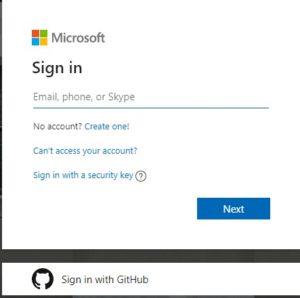
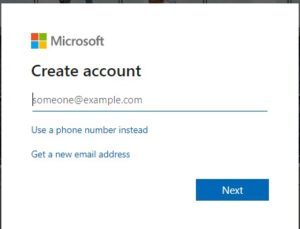
- Now verify Your email. Enter your name, phone number and other details.

- Enter your edu email or student email and now they will ask to verify. Just sign in to your student email through your student email signing in portal and verify it.
- Now you get access to Microsoft azure portal. Login with your Microsoft email not edu. You get free $100 credit. Just enjoy other service with that credit or use it to create RDP
Now for creating Rdp follow these steps
- Now go to virtual machine option.

- Click on plus sign of creating new virtual machine after that Select resource RDP. Enter the details of rdp you want to create.

- Select authentication type password. Enter username and password and remember this will be your rdp username and password just like of your PC username and password.

- Enter the software details and virtual machine details like disk size, ubuntu or windows operating system, etc. Which you can also do. Review and create. Wait some time until the task is complete

- Now after the process of creating is completed. Click on the virtual machine with the name you had chosen and go to connect option.

- Download the RDP file now. Click on rdp file and login with the username and password. Connect to the rdp using mobile or PC.

I am currently using Microsoft azure made with same process. I suggest not to used rdp for illegal process like cracking, hacking or carding because it’s efficient.
If you had enjoyed my writing then i feel sorry for you but if you enjoyed the trick then don’t just enjoy it but also share it with your friends at Facebook, Instagram, twitter, etc. which you use and support us. Stay updated to get such awesome tricks. Turn on notification icon and subscribe to our newsletter.
(c) https://toptechpal.com/how-to-get-free-rdp/
Try this methods too:
FREE RDP SERVER
RDP (Remote Desktop Protocol)
HOW TO GET GOOGLE RDP FOR FREE
I have been damn busy lately, if I gave u a scrip log, use this to cashout, would be replying a bit late.
Get Free RDP from Amazon | Free AWS Account with 100$ credit | 2024 | No Credit Card Required
If you are reading this means, you also wonder on how to get free RDP. Previously we published an article Free RDP in 2019 which doesn’t work quite as aspected because we couldn’t get administrative right for that RDP. So today we are with another method to get free RDP and its from Amazon. Yeah...
















